It is perfectly possible to go to the ‘browse’ page and step page by page through the list of topics, but there are over 250 pages of results. So, what might be a better approach?

Search for a topic
If your group has a special interest, or if you have been asked to find a speaker to talk on a specific subject then you can search for keywords that relate to that subject. Go to the ‘Browse’ page and down on the right hand side is a search box. Enter your search term (eg, ‘Dolphin’) and press the talks button. A list of talks that contain the term will appear. Avoid plurals. A search for “Dolphin” gives more results than “Dolphins”.
You can also search for tags. Tags are simple one or two word labels that speakers can add to their talk. You can find talks with a specific tag by going to the tags page (via ‘Browse’) and then filtering the list using the box at the top.
When you are looking at a list of talks, the talk will also show tags which you can click to find other talks with the same tag.
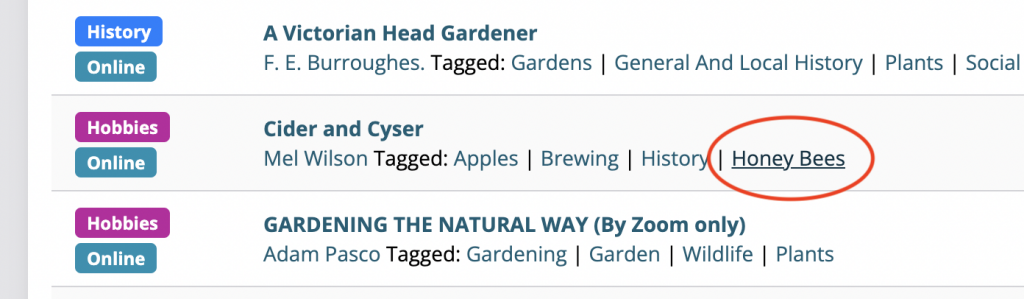
Search the map
If you are looking for a free or low cost speaker, eliminating travel costs can be very important. Therefore finding speakers that are close to your venue is a great way to start.
Using the ‘Map’ button brings up a map of the UK. You can pan and zoom this map to close in on your area. Each speaker is represented by a pin in a position that reflects their approximate location. Clicking on the pin brings up details of the speaker, their talks and the ability to go to their page to make an enquiry.
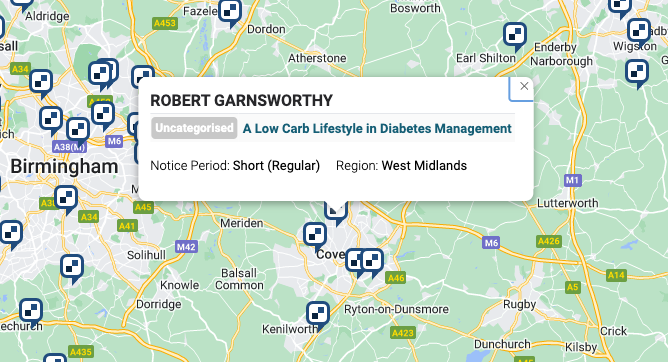
You can further reduce the number of pins displayed by selecting from the filters on the right.
Search for a Speaker by name
You may come to SpeakerNet because you have been given the name of a speaker and an internet search has brought you to SpeakerNet.
It may not be immediately apparent how you make contact with the speaker.
The key to this is that all enquiries must relate to a specific talk, so select one of the speakers talks, and an enquiry form will be on that page.
You can also search for speakers by name using the search function on the right side of the browse page.
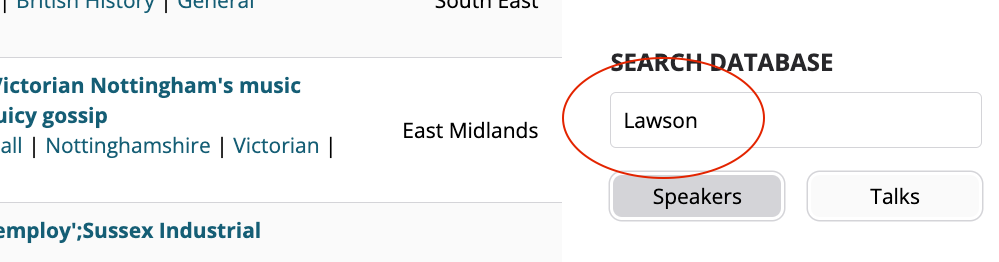
Restrict the search to your area
Remember, when browsing, you can filter the talks to your region so that you are more likely to find a speaker that can cost effectively come to your meeting.

Got an idea to improve the site?
Let us know via the contact page
